
Understanding IPTV and Plex
IPTV (Internet Protocol Television) allows users to stream live and on-demand content via the internet, replacing traditional cable and satellite services. One of the best ways to manage and record IPTV content is through Plex, a powerful media server that organizes and streams media across devices.
Plex supports IPTV streaming, and with the right setup, you can record live IPTV channels for later viewing. This guide will walk you through the process of setting up and recording IPTV on Plex.
Choosing the Best IPTV Service Provider for Plex
Before setting up IPTV on Plex, you need a reliable best IPTV service provider that supports M3U playlist integration. Consider the following when selecting a provider:
- Channel Variety: Choose a provider with diverse local, international, and premium channels.
- Streaming Quality: Look for 4K IPTV subscriptions and HD streaming to enjoy the best experience.
- Device Compatibility: Ensure the service is compatible with IPTV Smarters Subscription, Firestick, and Plex.
- Legal IPTV Subscription: Opt for a licensed IPTV provider to ensure compliance with legal streaming regulations.
- Trial Availability: Many providers offer an IPTV free trial so you can test the service before committing.
For optimal streaming performance and a seamless recording experience, go for a USA IPTV provider with stable servers and minimal buffering. Learn more about how to solve IPTV buffering.
Setting Up IPTV on Plex
To record IPTV on Plex, follow these steps:
1. Install Plex Media Server
Download and install Plex Media Server on your preferred device (Windows, Mac, Linux, or NAS).
2. Configure IPTV in Plex
- Install the xTeVe or TellyTV software to act as a middleman between IPTV and Plex.
- Add your USA IPTV M3U8 playlist to xTeVe/TellyTV.
- Configure Plex to recognize the IPTV tuner by setting up a Live TV & DVR in Plex settings.
3. Recording IPTV Content
Once the IPTV channels are integrated into Plex, follow these steps to record:
- Navigate to the Plex Live TV & DVR section.
- Select the channel and program you want to record.
- Click Record and set up recording preferences (one-time or recurring recording).
- Access your recorded IPTV content under the Plex Library.
Best IPTV Providers for Recording on Plex
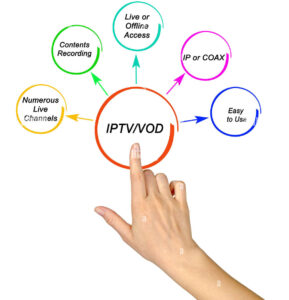
The top IPTV providers for Plex offer features such as:
- M3U & EPG Support: Ensures proper channel listing and scheduling.
- Reliable IPTV Servers: Stable performance with minimal downtime.
- Affordable Subscription Plans: Various IPTV subscription buy options, including monthly and yearly plans.
- Playback on Multiple Devices: Works with IPTV Smarters Subscription, Firestick, and mobile apps.
For an enhanced streaming experience, check out our list of the best USA IPTV services.
Recording Arabic IPTV on Plex
For those interested in Arabic content, choosing a reliable Arabic IPTV provider is key. Features to look for:
- Large Arabic Channel Selection: Live news, movies, and entertainment.
- 4K & HD Streaming: Buffer-free high-quality playback.
- On-Demand Content: Access to Arabic TV shows and films.
- User-Friendly Interface: Easy-to-use platform for Arabic-speaking users.
If you’re looking for the best Arabic IPTV box in the USA, ensure that your provider supports Plex integration.
Conclusion
Recording IPTV on Plex is a great way to enjoy live and on-demand content on your own schedule. By selecting a best IPTV service provider, setting up Plex correctly, and ensuring smooth integration with M3U8 playlists, you can enhance your IPTV experience.
Before committing, compare IPTV services, explore free trials, and make sure you choose a legal and high-quality provider. Ready to start recording IPTV on Plex? Explore the best options at HappyTV today!
